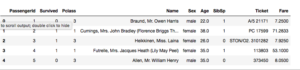There are some small but important things that we keep on doing on a daily basis and keep on forgetting. Here’s one:
Drop one or more Columns In Pandas Dataframe
So, Let’s keep it simple and direct to the solution:
Steps:
1. Import Pandas
2. Load Data as a Pandas Dataframe
3. Drop One Column
4. Drop Multiple Columns
-> Import Pandas
# Import pandas package import pandas as pd
-> Load Data as Pandas Dataframe
# Load Data
df_data = pd.read_csv("Titanic_Original.csv")
Let’s take a look at the current Dataframe:
-> Now, Drop Column “Embarked”
# Remove Embarked Column
df_mod1 = df_data.drop('Embarked',axis = 1)
df_mod1.head()
Let’s take a look at the new Dataframe and “Embaked” column is not there anymore.
-> Finally, Drop Multiple Columns
# Remove Cabin and Parch Columns df_mod2 = df_mod1.drop(['Cabin','Parch'],axis = 1) df_mod2.head()
Let’s take a look at the Final Data and column “Cabin” and “Parch” are dropped.
And we are done!