Dplyr() is the data manipulation package in R and is described in detail here.
Problem:
Use of Dplyr Filter() in R
Solution:
Filter() allows subset observations based on their values i.e. Filter function will return all the rows that satisfy some conditions.
Example:
For this example, we can use the data sets related to flights that departed from NYC in 2013.
We have installed the dataset in our previous post and you can get the code here.
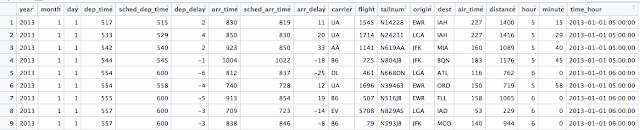 |
| Flights |
Logical Comparison in R
|
<
|
Less than
|
|
>
|
Greater than
|
|
==
|
Equal to
|
|
<=
|
Less than or equal to
|
|
>=
|
Greater than or equal to
|
|
!=
|
Not equal to
|
|
%in%
|
Group membership
|
|
is.na
|
Is NA
|
|
!is.na
|
Is not NA
|
|
&
|
Boolean AND
|
|
|
|
Boolean OR
|
|
xor
|
Exactly OR
|
|
!
|
Not
|
|
any
|
Any True
|
|
all
|
All True
|
Filter Example Code:
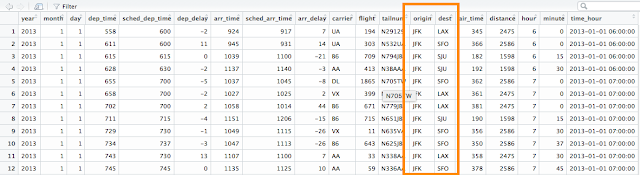 |
| jfk_sfo_flight |
You may also like the below posts:
- https://oindrilasen.com/2017/10/dplyr-summarise-in-r/
- https://oindrilasen.com/2017/10/dplyr-arrange-in-r/
- https://oindrilasen.com/2017/11/unused-arguments-error-in-dplyr-select/
Thank You for reading!
0